District Network Schema
Occasionally, you may be tasked with field work. Primarily, you will be working with network equipment such as switches, routers, wireless access points and gateways. It may, therefore, be helpful to understand the structure of our District network.
Network Schema
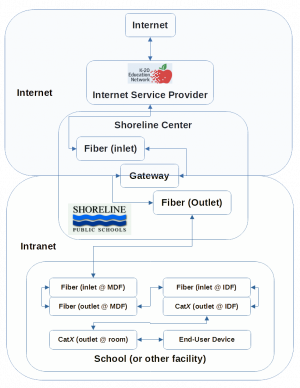
Network connectivity is served to District facilities by the IT department.
The Shoreline School District purchases its Internet connection through the K-20 Educational Network, or "K-20". This Internet connection terminates at a location within the Shoreline Center.
The Internet connection provided by K-20 is a normal, unfiltered Internet connection. Before it is distributed to District facilities, the Internet connection is "filtered" through the District gateway, as well as other equipment.
The gateway is the "bouncer" of the District network. Under the current arrangement, there is an "internal" District network and the "external" Internet; devices inside the internal network must go through the gateway in order to request pages from the Internet. This way, the District can prevent access to certain objectionable or otherwise inappropriate content.
District buildings are provided access to the internal network via fiber-optic connections. Fiber-optic connections are routed from a main distribution frame at the Shoreline Center to the main distribution frames at the various District buildings. These fiber-optic connections are ran across utility poles, District-wide.
At the main distribution frames in the various buildings, this fiber-optic connection is translated into a copper-wire connection. These wired connections are distributed to the intermediate distribution frames around the building.
At each intermediate distribution frame, the wired connections from the main distribution frame are distributed to rooms and classrooms near the intermediate distribution frame, whether to wall jacks or wireless access points.
All-in-all, the network follows these steps:
K-20 <-> Shoreline Center <-> Building MDF <-> Area IDF <-> Classroom